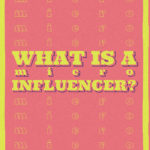// WIDSIX WRITTEN WORD //
The Best Project Management Systems
What’s the difference between a successful, high-quality, on-time project and pure, unadulterated chaos?
A project management tool.
That’s right, they’re an absolute, non-negotiable necessity if you want to run a successful business. Pretty much any business will benefit (and actually require) one of these systems, especially if you handle a lot of projects, and definitely if there are multiple hands in one project. Project management software can go a long way in uniting your team, streamlining communication, and establishing a productive workflow. There are tons of options out there to choose from, but how do you know which one is right for you? We’ll go over some of the best to help you pinpoint which one is the best choice for you and your team.
Zoho Projects
Zoho Projects is great for small businesses with a tight budget looking for a good tool to start project planning with. It has all the features you need for a basic workflow system, and it comes at a pretty darn affordable price. It allows you to set up task dependencies and manage workflows, view Gantt charts, and integrates pretty well with other services like Google and Microsoft. Zoho can also handle fairly complex projects due to its highly customizable reporting tools. There’s even a basic time tracking tool built into the program. It’s easy to see all communications in one place, as there is a built-in chat application for team members to talk back and forth about a project.
The free tier allows you to have as many users as you like, but only 10 MB of storage and a single projects. This is great for getting a feel for the program (or in the event that you only have one project), but if you want to try out the paid plans, you can do a 10-day free trial. Zoho Projects charges a flat fee based on the features you want to include as opposed to having you pay-per-user. This is super helpful in keeping costs down because you can customize your plan with only what you need. Paid plans can even start as low as $20/month!
LiquidPlanner
LiquidPlanner is perhaps the best on this list in terms of features, benefits, and sheer power, though it does have its downsides (namely cost and complexity). They market themselves as “the only automated scheduling and forecasting solution on the market”. Aside from covering the basics of project planning, it serves as a pretty sharp issue tracker and solid resource management tool.
LiquidPlanner allows you to do tons of cool things like analyze your portfolio for insights into how project priority affects your deadlines and finish dates, and even calculate when you’re most likely to complete your work by, taking everyone’s schedules into account. Their Resource Workload Report shows how much work each team member has on their plate, when they’re working on it, and if they are at risk for missing a deadline.
Unfortunately, LiquidPlanner does not offer a free tier, though you can do a trial run of various plans for a two-week period. From there, plans start at $45/month per users (with a minimum of 5 users) and increase from there.
Wrike
Wrike’s got all the good stuff: Gantt charts, dashboards, comprehensive reporting suites, everything you need to successfully see a project through from start to finish. It’s fairly straightforward and easy to get the hang of, which allows for a super simple startup for all team members. There’s a time tracking tool for individuals working on particular tasks and for the project as a whole. Wrike also offers a dynamic request form to ensure that team members have all the project details necessary before starting work.
Their free plan is surprisingly comprehensive, and allows unlimited projects — though it does restrict the number of users allowed and some features. Paid plans are a bit on the expensive side, starting at around $9.80/month per user.
Trello
Trello runs on a kanban card-based management system with a super simple interface, making it ideal for individuals and small teams to get started with basic project management. Trello isn’t as rigid as some of the other project management tools out there, allowing for more flexibility in planning, managing resources, tracking, etc. A downside is that there is very limited reporting capabilities built into Trello
Their free tier allows unlimited users, board, and cards, but comes with file size restrictions and just one integration per board. Paid plans start at $9.99 per month.
In conclusion…
This is just a handful of the project management tools available to you, so take time to do some exploring on your own to find the perfect fit. When you do find the right one, everything will fall into place!