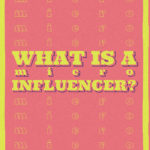// WIDSIX WRITTEN WORD //
A Guide to SSL
Consumers are demanding more safety precautions and security measures for their online experiences. And rightfully so, as it seems that high-volume breaches and massive security failures are becoming almost commonplace in the modern age. For this reason, it’s absolutely crucial that your company takes online security seriously so you can demonstrate to your audience and customers that they can trust you to protect their personal privacy. One of the best ways to do this is to obtain a “secure sockets layer”, or SSL, certificate for your website. Now, web browsers like Google Chrome even alert visitors to your site if your site is not secure. When you go to submit a form or any sort of personal data to the site, you may get a popup that says “This site may not be secure, are you sure you want to submit the form?” or similar messaging. These kinds of warnings are bad for business, as they have the tendency to drive people off your site as they do not want to sacrifice their privacy. In fact, according to HubSpot, up to 85% of people will not continue browsing if a site is not secure. So yes, you should really consider getting an SSL certificate!
What is SSL?
According to SSL.com, “SSL is the standard security technology for establishing an encrypted link between a web server and a browser. This link ensures that all data passed between the web server and browser remain private.” But what does this mean exactly?
Basically, when you submit your information into a form on an unsecure site, this information is susceptible to being intercepted by a hacker. Simple data like your full name and email address to much more high-level information such as details on a bank transaction can all be accessed by hackers if they are given to an unsecure website.
However, when you visit a secure website (one that is encrypted with SSL), your browser will form a secure binding connection between your browser, which will not allow for anyone but you and the website you are sharing your information with to see or access that information.
Why should you get SSL for your website?
We’ve already explained some of the benefits of securing your website, but here are some of the main points, in summary:
Protect data. This is the most obvious benefit. You can be assured that every bit of information coming in through your site is going to be secured and protected. This ensures that sensitive information such as IDs, passwords, credit card numbers, etc are all encrypted and translated to an undecipherable format. This builds trust with customers and visitors to your site.
Provide authentication. SSL certificates provide authentication, ensuring that your customers are exactly who they say they are. Users are required to verify their identity to avoid phishing attacks and fraud.
Better for SEO. Google’s algorithm likes sites that are secure and protected, therefore sites that have SSL certificates are more likely to rank higher on search engine results pages.
Helps satisfy PCI/DSS Requirements. If you accept online payments, you must meet PCI/DSS requirements, and your website must be payment card industry (PCI) compliant. There are 12 primary requirements set by the PCI, and having an SSL certificate is one of them.
Builds customer trust. Visitors to your website want to know that their private information is going to be protected. If they see that they are at risk, you likely won’t win their trust, let alone their business.
How to get an SSL certificate
There are different types of SSL certificates, so you must determine what type you need. For example, if you host content across multiple domains or subdomains, you may need different SSL certificates. However, a standard SSL certificate should be sufficient for most websites. If you are a company within an industry that deals in a lot of sensitive data (such as finance or insurance) you may want to consult I.T..
Basic SSL certificates are free, but custom ones can be up to a few hundred dollars per month. Let’s Encrypt offers free certificates, but the technical setup is more complicated with this option. Here are some other reputable sites that you can purchase SSL certificates from: